The sound quality of a great turntable is truly remarkable. Listening to a vinyl record can envelop you in music, creating a strong connection that makes you feel fully present in the music. However, this beautiful experience depends on having a well-functioning sound setup. If you’re thinking, “Why does my turntable sound so bad?” you may need to troubleshoot some issues.
So, let’s dive into all the possible causes of different turntable sounds and how to fix them.
1. Make sure your turntable is level
It may sound obvious, but a lot of bad vinyl sound is caused by an uneven setup. When the turntable is tilted, the stylus drags against the inner walls of the record groove, causing distortion.
2. Check the speed
The speed of the turntable and the speed of the record need to be consistent to ensure accurate sound quality and playback. If the turntable's speed doesn’t match the speed required by the record, it can cause distortion, poor sound quality, or even damage to the record or stylus.
3. Check the record itself
Dirty records are one of the most common culprits for distorted sound. Even if you don't notice obvious dirt, cleaning your records can make it better sound. If you don't clean your records with an anti-static brush after every listen, it's best to start cleaning now. Even playing an album a few times without cleaning it can cause a slight buildup of dust, which can prevent the stylus from fully reading the record grooves, ultimately causing distortion.
4. Check the needle
The record player needle generates electrical signals from the engravings on the record and sends them to the record player preamplifier, which ultimately produces sound through the speakers. So, when a record crackles, the needle is one of the most common culprits.
4.1 Check if the needle is clean
If you notice some dirt, don't remove it by hand, otherwise it will easily damage the record or spread new dirt to the needle. It's best to use a needle-cleaning brush when cleaning the needle. If you haven't done so yet, you need to start cleaning the needle regularly to prevent dirt from accumulating or damaging the needle.
4.2 If cleaning the needle doesn't change the sound, you also need to check if the needle is bent or damaged.
If the needle is visibly damaged, it's a sign that it's causing the sound problem. Using an old or damaged needle for a long time can also damage records, so if you determine that the needle is the source of damage, it's best to buy a new needle.
Generally, if you buy a second-hand record player, we recommend buying a new needle. This prevents records from going unnoticed and gives you a chance to keep track of which audio components are up to date. It's usually recommended that you buy a new needle after 1,000 hours of playback. So if you listen for an hour a day, that means you need to replace the needle about every three years. If you listen for several hours a day, you need to have it tuned up once a year (the type of turntable cartridge you use will also affect the tuning).
5. Make sure the cartridge is aligned
If the needle and records themselves are not causing the turntable to make a sound, the cartridge may be misaligned. While many new turntables come with pre-aligned cartridges, if you align the cartridge yourself or receive a cartridge from a friend, the cartridge may be the culprit. If the cartridge is not aligned correctly, it will cause the needle to not track properly in the groove, which will cause distortion.
6. Check the record player belt (if it has one)
If your record player uses a belt, you need to make sure that the belt has not loosened over time. Over time, a loose record player belt can cause the turntable to turn at the wrong speed, which can cause erratic or slow playback. If you are not sure if your record player has a belt, you can check the owner's manual, or look under the turntable (this is where the belt drive is located).
7. Check if the record player needs to be grounded
Buzzing or humming is often caused by older record players that need to be grounded. A loose connection between the tonearm and the cartridge can also cause humming, so you need to check this first.
If the wire connecting the tonearm and the cartridge is secure, but the humming is still there, then you need to ground the record player. In layman's terms, a ground wire is a wire that can be connected to the chassis of the record player and the amplifier to prevent ground loops and humming. The process of grounding the record player is very simple, so you can easily solve this problem!
8. Check the record player input
A simple mismatch between the cable output and input can cause poor recording quality. You will either hear a quiet, tinny playback or a greatly enhanced sound. If you have a built-in preamp, you should set it to "phono" and plug the RCA cable into the "phono" input on your receiver. If you plug the RCA cable into the auxiliary input, you should set the built-in preamp to the "line" setting.
If your turntable does not have a built-in phono amplifier, you will need a separate phono preamp (or a receiver/amplifier with a phono input) to properly transmit the signal.
9. Check the amplifier or speakers
Diagnosing sound problems caused by the amplifier or speakers can be a little tricky. Many amplifiers have built-in equalizers, which can distort if not set up correctly. To determine whether the amplifier or speakers are causing the problem, plug headphones into the amplifier and listen. If the sound is clear, the problem is with the speakers. If adjusting your stereo system's equalizer doesn't help the sound, it's also worth checking that you've chosen the right speaker and amplifier combination for your setup. Even the most careful audiophile can overlook basic compatibility issues, especially if you're on a budget or buying components in batches.
10. Make sure the turntable is away from sources of static electricity and vibration
- Static electricity: Static electricity attracts dust and impurities, which can cause the needle to make noise or interfere with the sound quality. Keeping the turntable away from sources of static electricity can reduce this interference.
- Sources of vibration: Vibration can affect the stability of the needle, causing poor sound quality and hum. Placing the turntable on a stable, flat surface and away from audio equipment, people walking, or other objects that may cause vibrations can help keep the sound clear.
11. Still not working?
If you've tried everything and still have issues, you may need to buy a new turntable. Even the best turntables have a shelf life, especially when multiple parts break or need to be replaced.





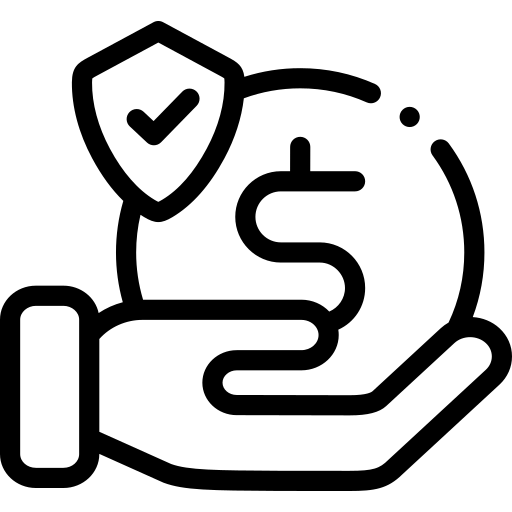
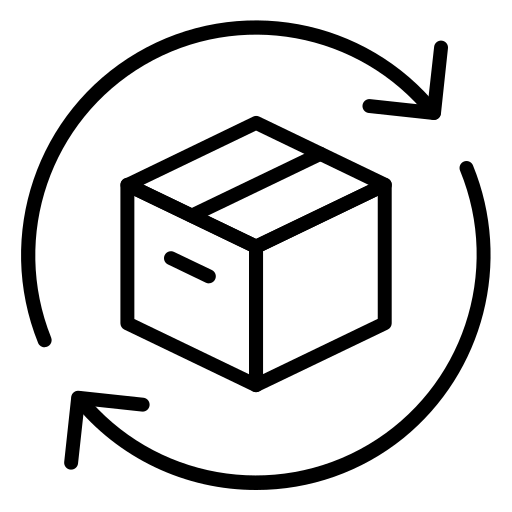
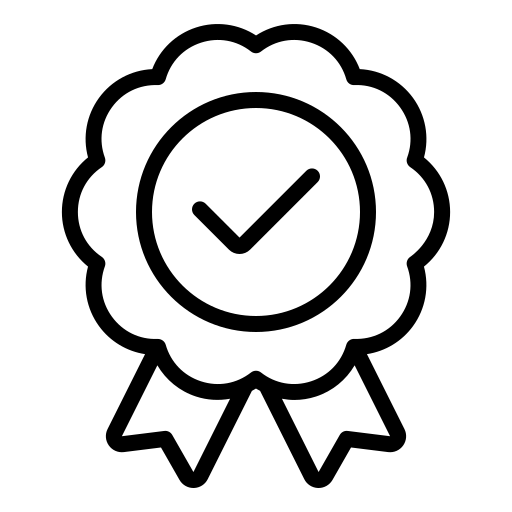
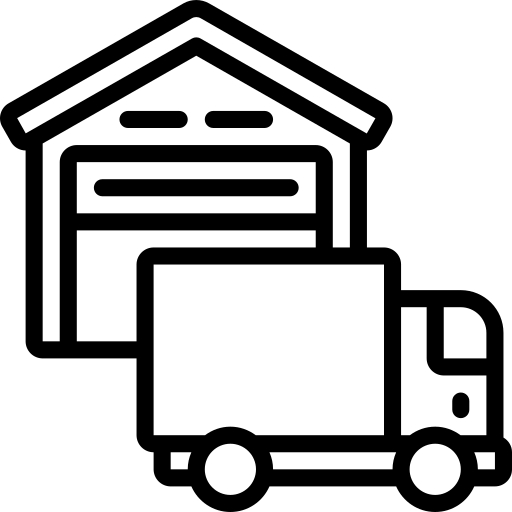
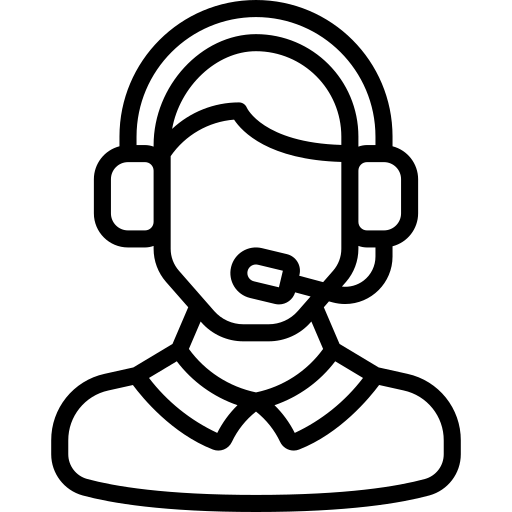
Leave a comment
All comments are moderated before being published.
This site is protected by hCaptcha and the hCaptcha Privacy Policy and Terms of Service apply.